Save yourself some cash by replacing a rental cable modem with one of these two cable modem routers from top names in networking. Let’s look at them both to see which one will be the best for your home.
NETGEAR AC1750 (16×4) Wi-Fi Cable Modem Router (C6300) DOCSIS 3.0 Certified for Xfinity Comcast, Time Warner Cable, Cox, & more
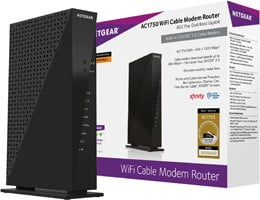
The NETGEAR C6300 Wi-Fi Cable Modem Router is designed to save you money. If you’re currently renting a cable modem from your Internet provider, purchase this router instead because it will pay for itself in a matter of months. The C6300 is compatible out of the box with a number of systems including Xfinity, Time Warner, Cox and more. (It’s not VOIP-ready out of the box, though.)
You might notice that NETGEAR says the cable modem is certified for DOCSIS 3.0. This means it’s theoretically capable of 38Mbps downloads and 27Mbps uploads per channel. The C6300 cable modem has 16 channels for downloading and 4 for uploading. That sums up to 608 Mbps total downloading and 108Mbps for uploading (680Mbps download and 122Mbps upload is what they show). Okay, that’s the math, but why do these numbers matter?
Let’s say you’re planning to watch video streamed over the Internet on your UltraHD TV. You need a download speed of at least 25Mbps in order to enjoy the video at its best quality. So, theoretically, the C6300 cable modem has you covered. In reality, check with your Internet provider to verify that they are able to give you the speed you desire.
There are more numbers that can tell you about the best features of this modem router. For example, it’s based on the AC1750 chipset so it has one 2.4GHz and two 5.0GHz radios. It supports 802.11 b/g/n and a/n/ac protocols so it lets you get online with both older and newer mobile devices. Do watch out if you have a Wi-Fi device dating before 2004 because the C6300 does not work with WEP encryption, only WPA and WPA2-PSK. NETGEAR says the fastest speeds happen with 802.11 ac Wi-Fi cards.
On the down side, this cable modem router only has one USB 2.0 port for you to attach a flash drive or external hard drive or printer. Comparable routers from other manufacturers often include at least one USB 3.0 port because that’s ten times faster than 3.0. But this USB port will still let you share files over your home network and stream them with DLNA to game consoles and Smart TVs.
You can also make use of the four Gigabit Ethernet ports to wire in a TV, Roku, PC or other device. Hard-wiring gives you even faster connection speed.
When you receive the C6300, setup is pretty simple with NETGEAR’s Genie. You can use a smartphone, tablet, or computer to enable features like Parental Controls or the ReadySHARE media server. There aren’t a lot of advanced options like port forwarding or built-in VPN servers, but the average home user will probably be satisfied.
More features of the NETGEAR C6300 cable modem Wi-Fi router:
- NETGEAR offers a 1-year limited warranty
- WPS one button push setup as well as the ability to scan a QR code for EZ Mobile Connect
- Guest Network
Linksys AC1200 Wi-Fi Wireless Dual-Band+ Router & Linksys High Speed DOCSIS 3.0 Cable Modem

You’ve seen in the description above what NETGEAR offers with their C6300 cable modem router. It’s a simple all-in-one device. Meanwhile, the Linksys AC1200 Wi-Fi router and cable modem come as two separate devices bundled together. The exact model numbers are EA6100 and CM3008, respectively.
This package from Linksys is designed to replace the cable modem router you may be renting from your Internet provider. It comes ready to use with Xfinity, Time Warner, Cox, and other companies.
While the DOCSIS 3.0 standard is the same on both NETGEAR’s and Linksys’ devices, Linksys has just 8 bonded download and 4 upload channels. As a result, Linksys recommends the CM3008 cable modem for homes that have up to 100Mbps connections. If your connection is faster than that, consider buying a modem with more bonded channels like the NETGEAR C6300.
The EA6100 Wi-Fi router has one 2.4GHz and two 5.0GHz radios and it supports 802.11 a/ac/b/g/n. The absolute maximum speed on the 5.0GHz radios is 867Mbps. The router and cable modem should be able to provide your home with high-definition video streaming and gaming if your Internet connection and devices can handle it.
Like the NETGEAR router above, this one from Linksys has just one USB 2.0 port to connect and share a printer or an external hard drive. You can use their app on your smartphone or tablet to setup Parental Controls, a Guest Network, file sharing, and more.
More features of the Linksys AC1200 bundle:
- Linksys offers a 1-year limited warranty with 90 days of free technical support
- 4 Ethernet ports (10/100, not Gigabit) for wired devices like a PC or Smart TV
- WPS connections (one button push)
- WEP, and WPA2 Enterprise and Personal
Recommendation
If you have an average-sized home with 8 or fewer mobile devices and a cable Internet provider, you could save money by purchasing your own cable modem router setup instead of renting one.
If you have wired devices that require the highest connection speed possible, get the NETGEAR C6300 because it offers Gigabit Ethernet ports, not 10/100 like the Linksys EA6100.
If you have older mobile devices that only use WEP encryption, or if you have a need for WPA2 Enterprise security, you may benefit more from the Linksys bundle.
Click here to purchase NETGEAR AC1750 on Amazon.com!
Click here to purchase Linksys AC1200 on Amazon.com!