If your Internet connection comes from your cable TV provider, you’re probably renting the modem and/or wireless router. If you plan to use the same company for months and years to come, save yourself some cash with a one-time purchase. Your new modem router will pay for itself in about a year. Let’s look at these two options from NETGEAR to see which one will be the best for your home.
NETGEAR N450 WiFi DOCSIS 3.0 Cable Modem Router (N450-100NAS)
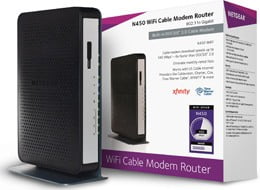
Let’s begin with the N450, a single radio 802.11n 2.4GHz cable modem router. It’s compatible with DOCSIS 3.0 broadband standards. This simply means that it’s capable of delivering upload speeds up to 122Mbps and download speeds up to 340Mbps. Your actual experience will depend on the speeds your Internet provider offers, how many people in your community are using the same cable connection, and how many devices are active on your network.
We can translate these numbers for you. For example, let’s say you have a Netflix subscription and a 4K TV. You’ll want an Internet connection that’s capable of delivering at least 25Mbps (megabits per second) to watch video in Ultra HD quality. Theoretically, this should be well within the capability of the N450 modem router, especially if you use a wired connection to your TV. The N450 has 4 Ethernet ports so you could wire in your TV, PC, and game consoles for the very fastest speeds.
While the cable company provides the wired connection to the Internet through the cable modem, the router part of the N450 emits the wireless connection to your mobile devices. The N450 only offers 2.4GHz radio, and that can be a problem in places like apartment buildings. There are a lot of devices in cities that send and receive on 2.4GHz, and that creates interference. If you would prefer the option to use 5.0GHz band, check out the N600 cable modem router below.
Besides the Internet connection, you can share your own files on your home network. The N450 has two USB 2.0 ports. You can plug in an external hard drive or pen drive with photos or music and access them with any device on your network.
When it’s time to setup and use the N450, XFINITY customers don’t need to arrange a service call. The N450 also works with Time Warner, Cox, Cablevision, Bright House and other companies. But do keep in mind that neither the N450 nor the N600 are compatible with bundled voice services or VOIP.
More features of the NETGEAR N450 cable modem router:
- Users report that using channels 1,6, and 11 seems to avoid most interference from 2.4GHz networks nearby
- Guest Network so visitors can access the Internet without your password
- Has WPS setup for devices like printers
- Only works for b/g/n, not a or ac
- NETGEAR offers a 1-year warranty
NETGEAR N600 Wi-Fi DOCSIS 3.0 Cable Modem Router (C3700)

Let’s move to the N600, which is, in some ways, a step up from the N450. It offers both 2.4GHz and 5.0GHz radios for faster, stronger wireless connections. It’s also compatible with a wide range of devices because it supports b/g/n and a/n/ac.
The upload and download maximum speeds are the same (122 and 340Mbps) on the N600 as they are on the N450 described above. There is just one USB 2.0 port to plug in an external hard drive or flash drive to share files on your home network. There are also just two Gigabit Ethernet ports to wire in your TV and game console or PC.
XFINITY customers can setup the N600 without waiting for a service visit. The N600 also works with Time Warner, Cox, Cablevision, Bright House as well as other companies. But do remember that neither the N450 nor the N600 are compatible with bundled voice services or VOIP.
More features of the NETGEAR N600 cable modem router:
- Guest Network so visitors can access the Internet without your password
- Has WPS setup for devices like printers
- NETGEAR offers a 1-year warranty
Recommendation
Both of these NETGEAR cable modem routers are aimed at home users with average Internet consumption. If you have a small to medium-size home and less than 8 devices online at a time, you’ll probably find that either model works just fine for you.
If you have mainly older mobile devices and plan to make use of the wired connections, the N450 may be a better choice for your home. It doesn’t support the newer 5.0GHz band nor 802.11 a/n/ac, just the 2.4GHz b/g/n. But it does have 4 Gigabit Ethernet ports and 2 USB 2.0 ports.
If you don’t need more than one USB 2.0 or two Gigabit Ethernet connections, and you have newer wireless devices that can make use of the 5.0GHz band with a/n/ac cards, get the N600.
Click here to purchase Netgear N450 on Amazon.com!
Click here to purchase NETGEAR N600 on Amazon.com!